Introduction
QR codes are everywhere from restaurant menus to product packaging, but a plain black-and-white QR code may not capture attention. Custom QR codes with logos, colors, and unique designs can make your brand stand out while staying fully scannable.
In this guide, we’ll show you how to easily create a custom QR code using our generator, add your logo, choose your colors, and design one that matches your brand.
Why Use a Custom QR Code?
- Brand Recognition: Add your logo or company colors to increase trust and visibility.
- Higher Scan Rate: Attractive designs get more engagement than generic QR codes.
- Marketing Consistency: Match your QR code style to your flyers, packaging, or website.
- Flexibility: Customize size, shape, frames, and even call-to-action text.
Steps to Create a Custom QR Code
-
Visit the Custom QR Generator
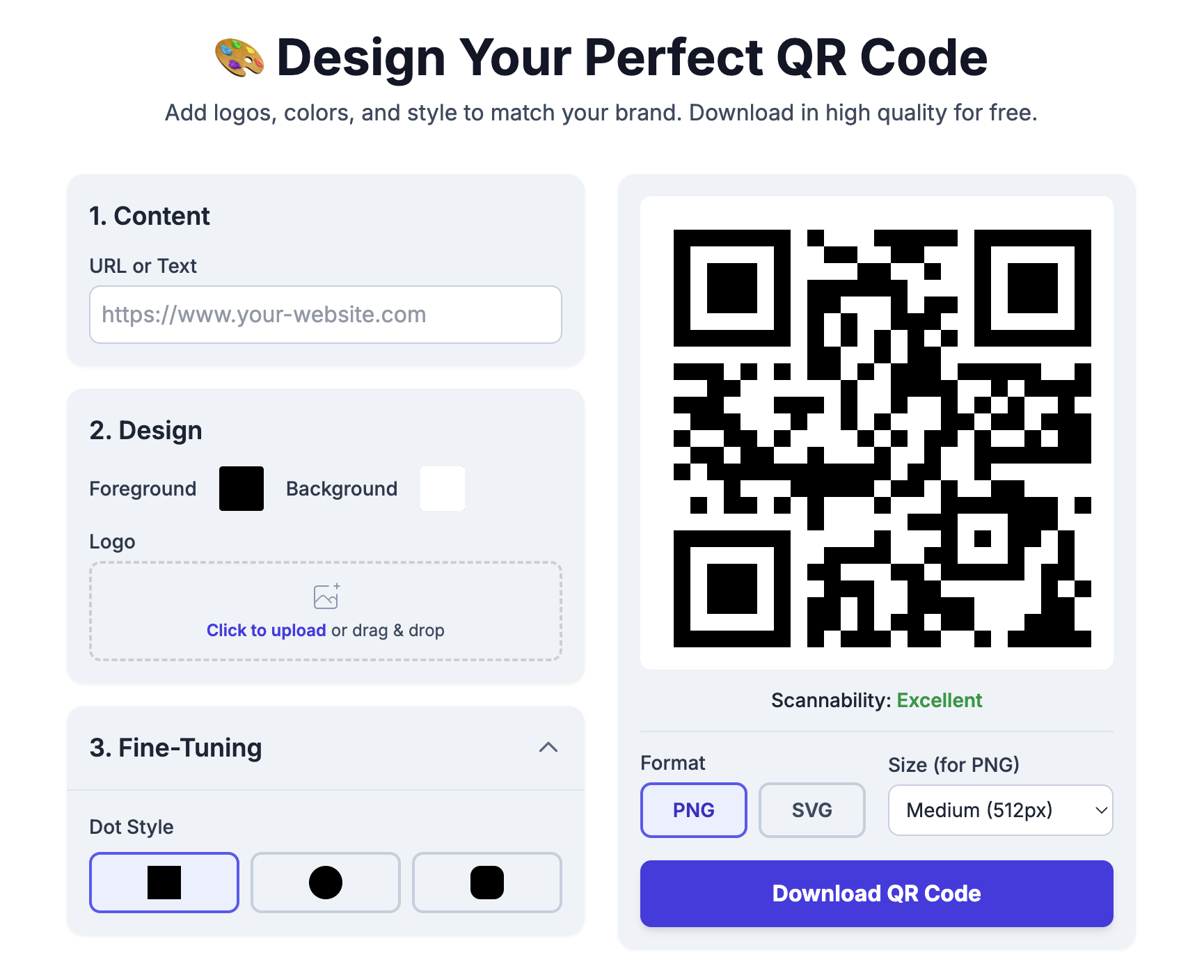
-
Enter Your Content
Input your link, text, or contact information. The generator will instantly preview your QR code.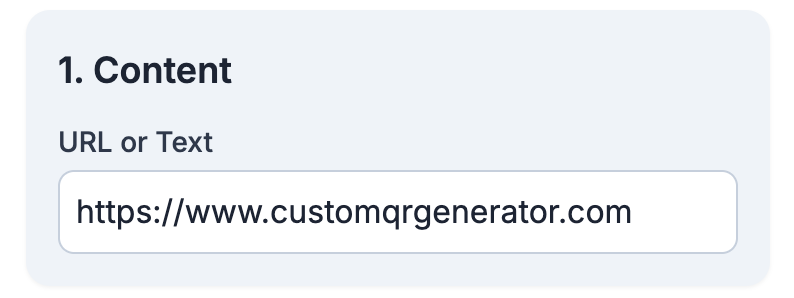
-
Add a Logo
Upload your brand’s logo to the center of the QR code. This helps users instantly recognize your business.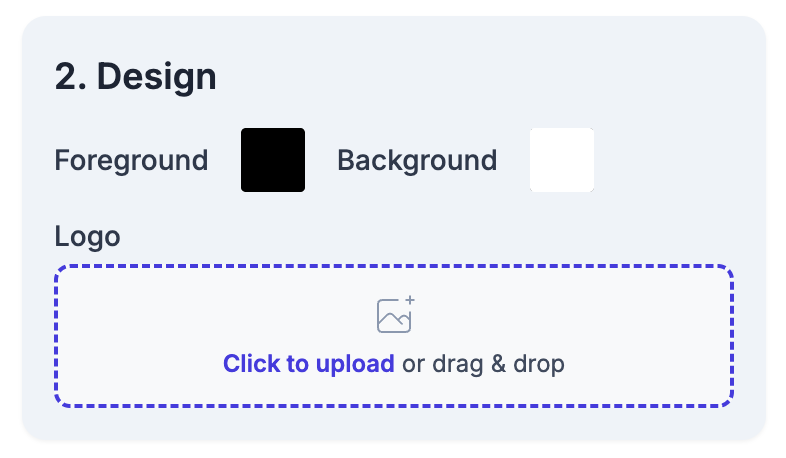
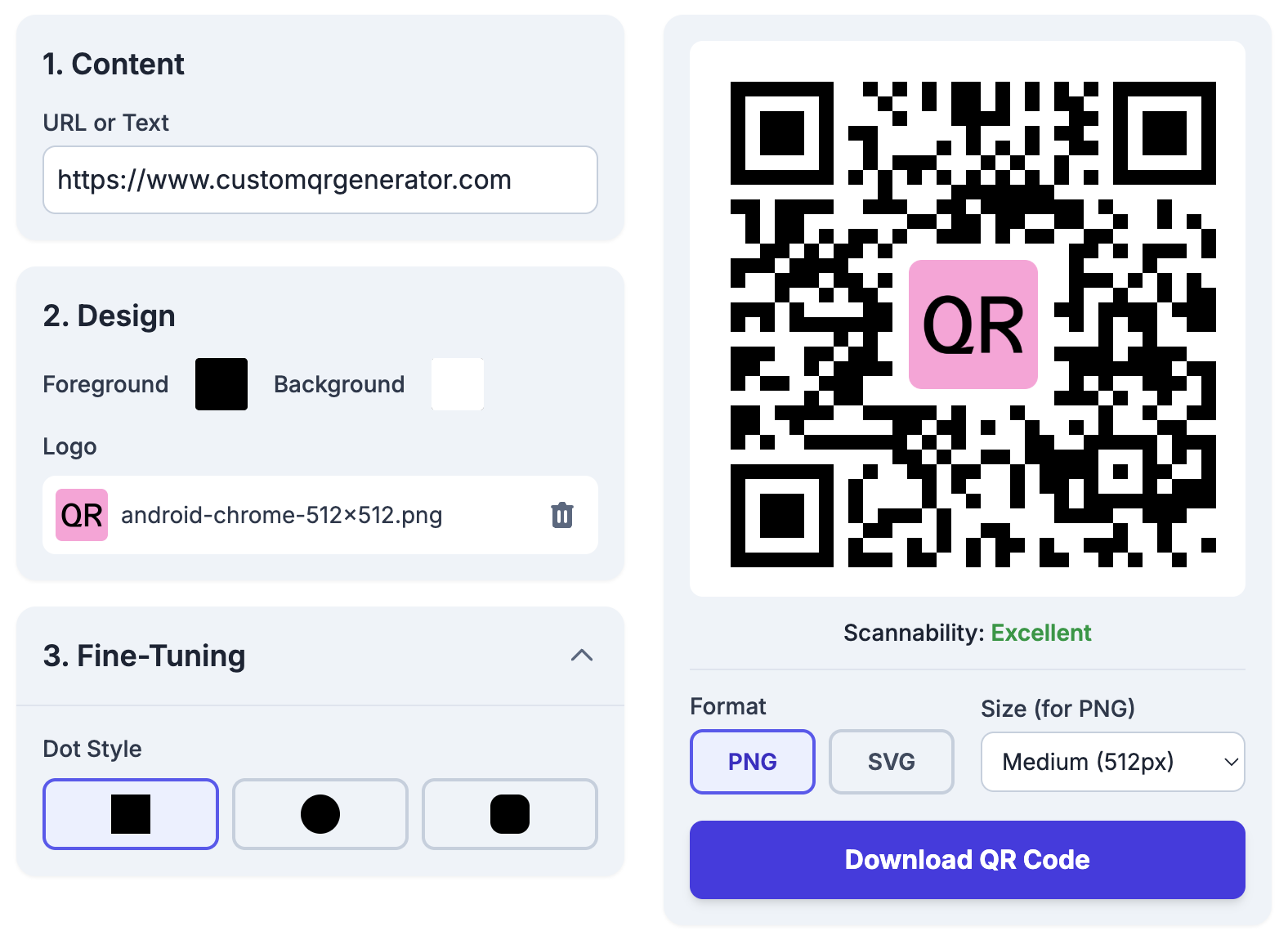
-
Choose Colors
Change the background and foreground colors. Use contrasting colors to maintain scan reliability.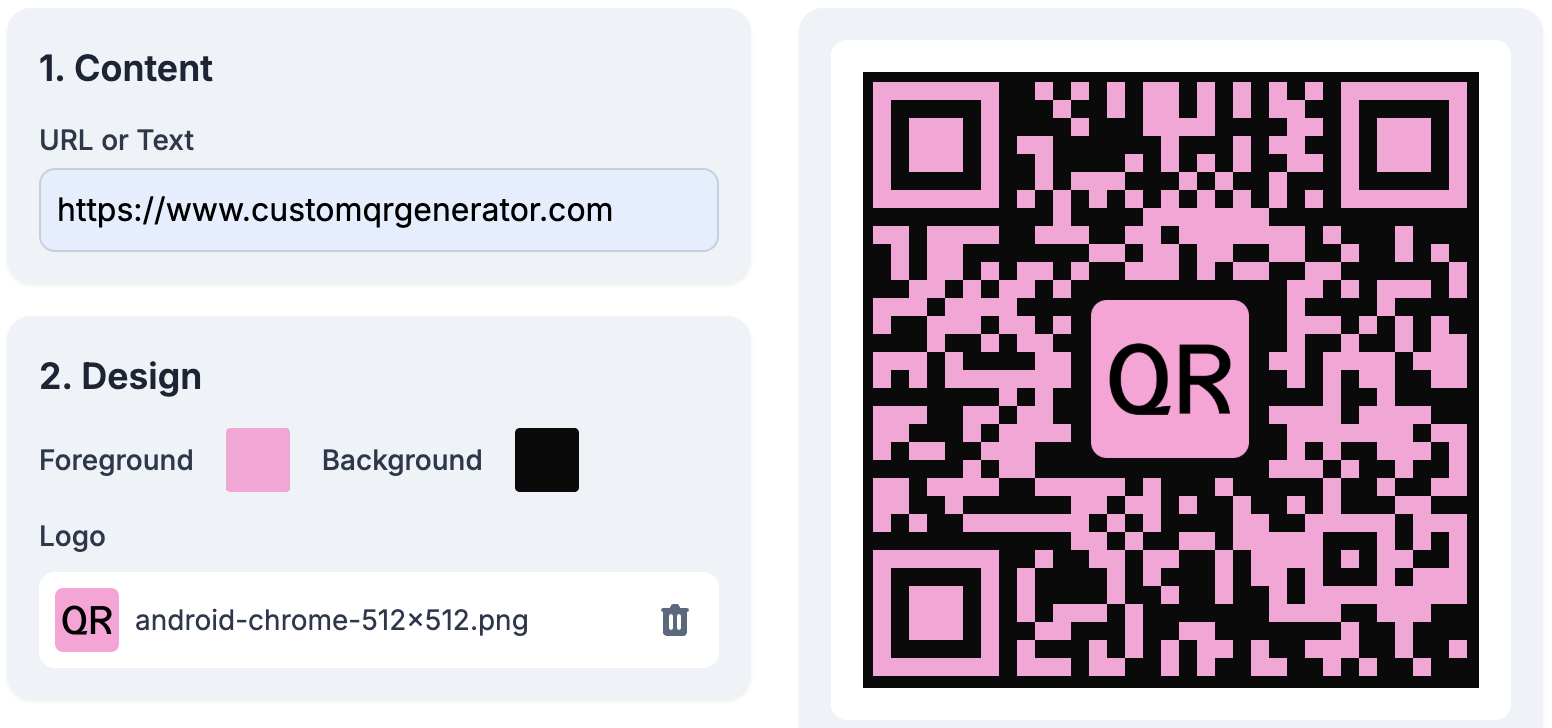
-
Customize Design Elements Even More
Select from different patterns for the code’s dot shapes.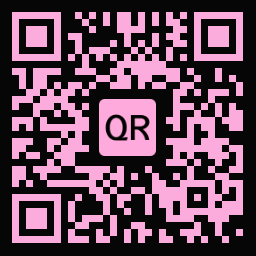


- Test Your QR Code
Before downloading, test it with multiple devices to ensure it scans correctly. - Download and Use
Save your custom QR code as PNG or SVG and use it on business cards, posters, packaging, or online campaigns.
Best Practices for Custom QR Code Design
- Maintain high contrast between background and foreground.
- Avoid overly complex logos that might cover scanning points.
- Leave enough quiet space around the QR code.
- Use SVG format for print to avoid quality loss.
Conclusion
Custom QR codes make your marketing more professional and memorable. With our free custom QR code generator, you can design personalized QR codes with logos and colors in just a few clicks.
Create Your Custom QR Code Now